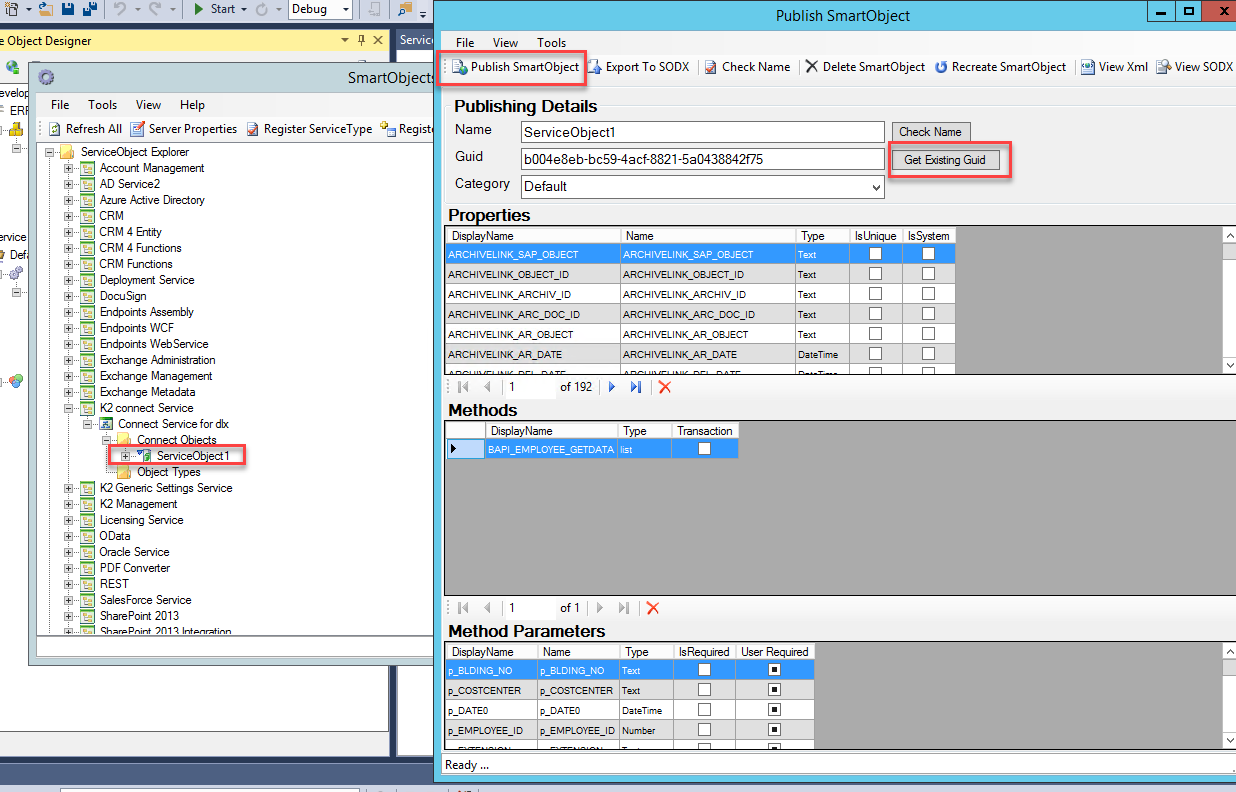Refresh a Service Object
You can refresh SAP SmartObjects to reflect new methods and properties added to those objects.
- Refresh the service instance.
- Open the SmartObject Tester Tool. Locate the service object. Right-click the existing service object that has new methods and propertiesand click Create SmartObject.
- The Publish SmartObject window opens. Leave the SmartObject name intact and click on Get Existing Guid. You must do this so that the existing system name and GUID are used and your existing workflows can use the refreshed SmartObject without additional changes.
- Click Publish SmartObject, and then click OK to the message to overwrite the existing object.